An other vertex Group Question
2 posters
 An other vertex Group Question
An other vertex Group Question
Hello,
I'm trying already for a few days to render my Blender model correct in SIO2. It would be greatly appreciated to find a solution for the incorrect render problem . After every modification on the vertex groups the render in the simulator or iPhone is just blank or i got only one color (ugly neon red and all shapes are vanished) on the whole cube. I can render the dice correctly if I bake the vertex colors with the export script. The drawback with this workaround is that the blender shadows will also be baked. I'm using the default export script that is delivered with the SIO2 engine 1.4. I have chosen tutorial02 as my base project and replaced Suzanne with the Dice Object.
. After every modification on the vertex groups the render in the simulator or iPhone is just blank or i got only one color (ugly neon red and all shapes are vanished) on the whole cube. I can render the dice correctly if I bake the vertex colors with the export script. The drawback with this workaround is that the blender shadows will also be baked. I'm using the default export script that is delivered with the SIO2 engine 1.4. I have chosen tutorial02 as my base project and replaced Suzanne with the Dice Object.
I have watched the two YouTube SIO2 multimaterial movies and read trough all the topics about vertex groups.
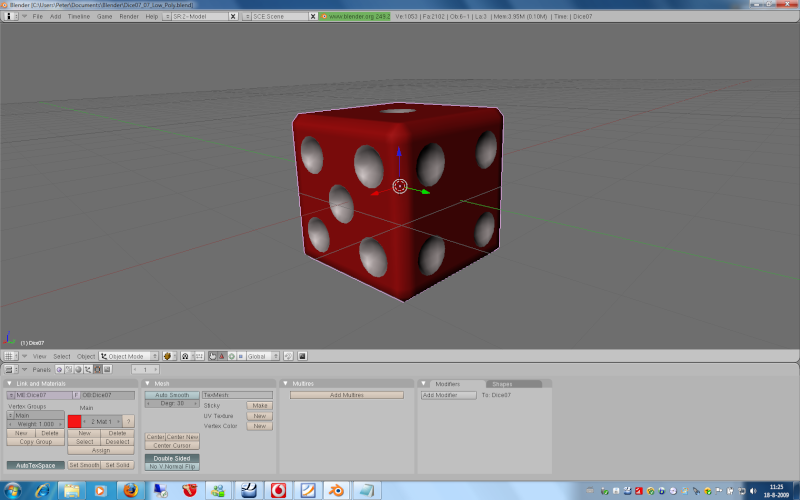
I made one vertex group for the main object and assigned a new material without any textures to it:
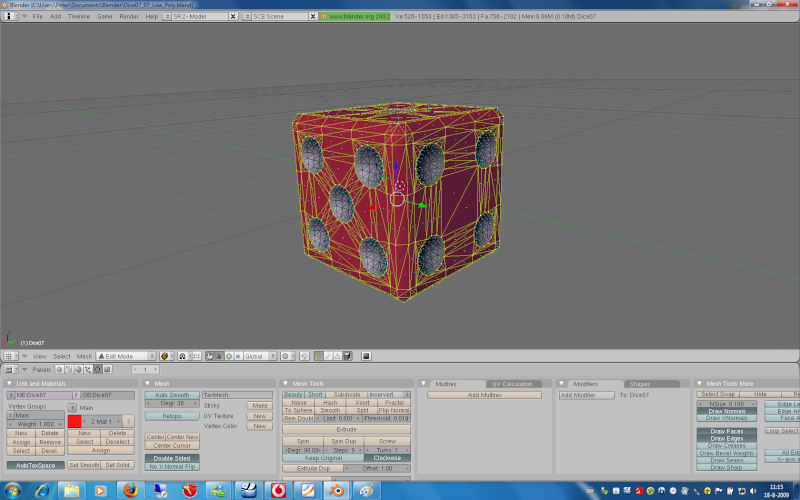
With "ctrl+I" i inverted the selection and made an second vertex group for the eyes and assigned a material to it. But after pressing deselect, select I got more faces then I initial selected. Is this behavior causing my problem?
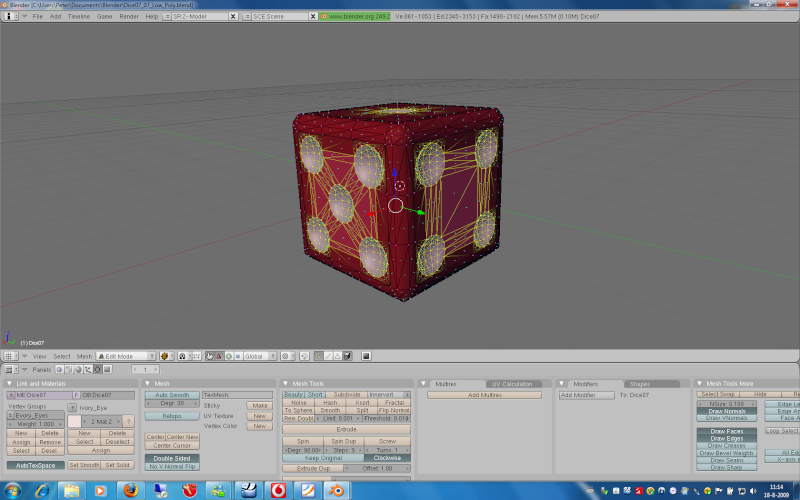
I already tried a few times to delete the vertex groups and materials.
I´m writing this topic on my Windows machine but use for the model and development process a MacBook Pro.
Thanks for helping out on this one.
Peter.
Sio2 engine 1.4
Blender 2.49a
I'm trying already for a few days to render my Blender model correct in SIO2. It would be greatly appreciated to find a solution for the incorrect render problem
I have watched the two YouTube SIO2 multimaterial movies and read trough all the topics about vertex groups.
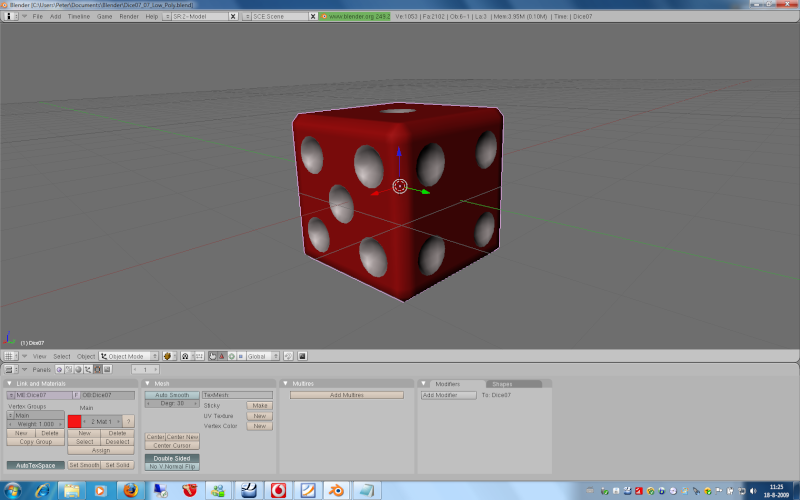
I made one vertex group for the main object and assigned a new material without any textures to it:
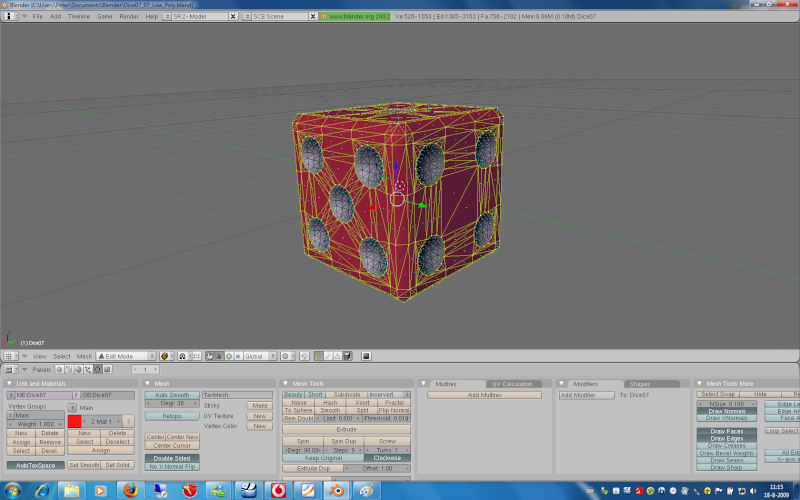
With "ctrl+I" i inverted the selection and made an second vertex group for the eyes and assigned a material to it. But after pressing deselect, select I got more faces then I initial selected. Is this behavior causing my problem?
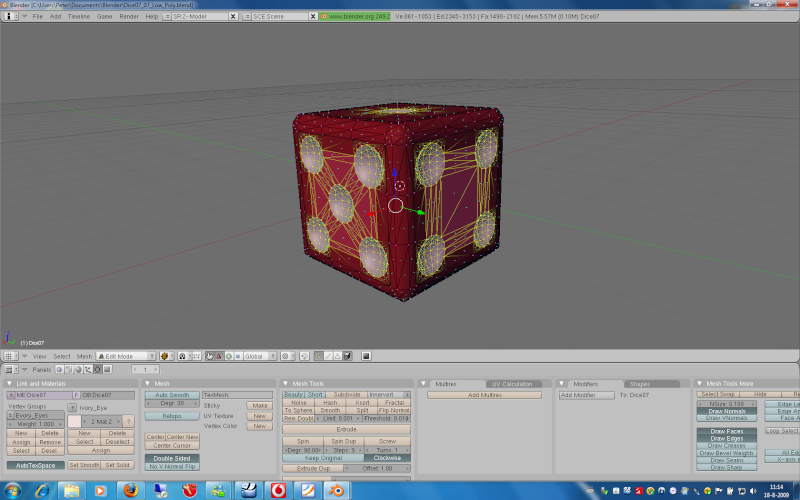
I already tried a few times to delete the vertex groups and materials.
I´m writing this topic on my Windows machine but use for the model and development process a MacBook Pro.
Thanks for helping out on this one.
Peter.
Sio2 engine 1.4
Blender 2.49a
TriplepAF- Posts : 1
Join date : 2009-08-18
 Re: An other vertex Group Question
Re: An other vertex Group Question
What I personally do for creating vertexgroup, I select all the triangles then separate them from the main object, repeat that for the # of group you have then simply join back all the pieces together... sometimes strange things happen with the vertexgroup creation on Blender or maybe I still haven't fully get it  Anyway that method work everytime
Anyway that method work everytime 
Cheers,
ROm
Cheers,
ROm
 Similar topics
Similar topics» Vertex group problems
» Vertex are stored where ?
» 2d Vertex Groups
» Vertex Coloring Script
» How many vertex groups is possible in sio2?
» Vertex are stored where ?
» 2d Vertex Groups
» Vertex Coloring Script
» How many vertex groups is possible in sio2?
Permissions in this forum:
You cannot reply to topics in this forum|
|
|
