Using the bullet character controller
3 posters
 Using the bullet character controller
Using the bullet character controller
Hello everyone! I'm new to all of this, having only worked in 2d before, but playing around with SIO2 has been incredibly fun and fairly easy so far. I have been toying with tutorial14, trying to turn it into a very simple platformer whenre yoshi can run around the scene and collect apples with his tongue. I've removed the camera animation and gotten yoshi to run around the scene when I move my finger using setLinearVelocity, which was incredibly easy to do (I am loving SIO2!)
He's moving where I want him to, but the physics being applied are not really what I want. I would like him to move more like a traditional 3d platformer character, where his speed should be fairly constant and snappy - not really affected by terrain. Going uphill should be just as easy as going down and when standing still he shouldn't slide downhill. I would like him to still be able to interact with other physics objects in the scene however, like pushing apples away when he runs through them and such.
I was looking at the bullet documentation and it seems like their character controller (btKinematicCharacterController) is designed to solve my problem exactly.
Is there an easy way to define an object in SIO2 to use this from within Blender, or do I need to remove the physics from the character object in blender and create the btKinematicCharacterController myself in my loading code?
Thanks for any guidance!
He's moving where I want him to, but the physics being applied are not really what I want. I would like him to move more like a traditional 3d platformer character, where his speed should be fairly constant and snappy - not really affected by terrain. Going uphill should be just as easy as going down and when standing still he shouldn't slide downhill. I would like him to still be able to interact with other physics objects in the scene however, like pushing apples away when he runs through them and such.
I was looking at the bullet documentation and it seems like their character controller (btKinematicCharacterController) is designed to solve my problem exactly.
Is there an easy way to define an object in SIO2 to use this from within Blender, or do I need to remove the physics from the character object in blender and create the btKinematicCharacterController myself in my loading code?
Thanks for any guidance!
brokenPlatypus- Posts : 3
Join date : 2009-07-28
 Re: Using the bullet character controller
Re: Using the bullet character controller
You can use bullet for collision strictly... Turn off gravity... you'll have to do some side physics on your own, but it should be simple displacement equations. Tweak gravity for jumping and landing to your needs ;^).
goldfrapp0x0309- Posts : 43
Join date : 2009-02-28
 Re: Using the bullet character controller
Re: Using the bullet character controller
Yeah, I thought about that and was actually checking out the bullet docs to see what would be involved when I learned of the character controller.
It seems as though I should be able to use it for characters that run around on the screen with their own physics rules and still have full physics applied to other elements in the scene.
It seems as though I should be able to use it for characters that run around on the screen with their own physics rules and still have full physics applied to other elements in the scene.
brokenPlatypus- Posts : 3
Join date : 2009-07-28
 Re: Using the bullet character controller
Re: Using the bullet character controller
I really suggest you to implement your own stuff. The character controller is way too generic and will probably not fit your needs so... And if you build your stuff dynamic enough, you will be able to re-use it for some other games so... it worth the effort...
 Re: Using the bullet character controller
Re: Using the bullet character controller
Ok, thanks for the help guys!
I'll go read through that collision thread now I suppose
I'll go read through that collision thread now I suppose
brokenPlatypus- Posts : 3
Join date : 2009-07-28
 Similar topics
Similar topics» Skeletal animation (Tutorial #15)
» One character to rule them all....?
» SIO2 Architecture and Bullet Physics integration
» Culling and Bullet
» Upgrading Bullet
» One character to rule them all....?
» SIO2 Architecture and Bullet Physics integration
» Culling and Bullet
» Upgrading Bullet
Permissions in this forum:
You cannot reply to topics in this forum