Tutorial04 porblem
5 posters
 Tutorial04 porblem
Tutorial04 porblem
after looking at the vedio of tutorial04, i find that the .soi2 files does not work.because there are some problems with the function sio2ResourceGenId().
breakpoint at
if( _SIO2material->tname[ j ][ 0 ] &&
!_SIO2material->_SIO2image[ j ]->tid )////////////
i personally think that the problems are on the texture. i have already followed the description, but i can not go with it smoothly.(in the first part when i import .soi2 files into tutorial04). why such thing happens?

breakpoint at
if( _SIO2material->tname[ j ][ 0 ] &&
!_SIO2material->_SIO2image[ j ]->tid )////////////
i personally think that the problems are on the texture. i have already followed the description, but i can not go with it smoothly.(in the first part when i import .soi2 files into tutorial04). why such thing happens?
LuisLee- Posts : 85
Join date : 2009-04-26
Age : 37
 Re: Tutorial04 porblem
Re: Tutorial04 porblem
i think it must in Mac os zip, it work perfect.
LuisLee- Posts : 85
Join date : 2009-04-26
Age : 37
 Re: Tutorial04 porblem
Re: Tutorial04 porblem
I'm having the same problem. My own blender-exported .sio2 files never work and always break into the debugger on this line. I've had no successful attempts to use my own blender exports so far. All of the sample code works great as long as I don't replace the .sio2 file with my own.
If anyone could shed some light on this, that would be great.
Thanks.
- Philip
If anyone could shed some light on this, that would be great.
Thanks.
- Philip
pgjdg2- Posts : 3
Join date : 2009-05-27
 Re: Tutorial04 porblem
Re: Tutorial04 porblem
Most of the time that comes from object that have been imported... materials are loaded but empty (im thinking about the obj importer), just like in the example below... Simply remove empty materials and export again...
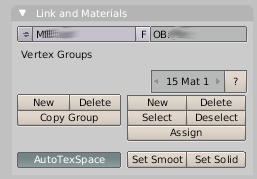
If that not does the trick simply post your .blend, and i'll have a look.
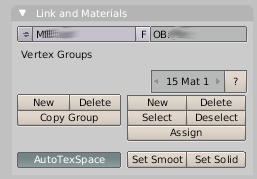
If that not does the trick simply post your .blend, and i'll have a look.
 Re: Tutorial04 porblem
Re: Tutorial04 porblem
Found the problem. I wasn't calling: sio2ResourceBindAllImages() and sio2ResourceBindAllMaterials() on startup/load.
Now it doesn't crash.
My model loads. I can see my little mesh (converted to all triangles). And my camera is loading up and the lamp seems to be on... but the image texture isn't rendering on the model.
It's a 128x256 png with alpha.
I'm reading thru the source for tutorial 03 now to see if there are any obvious code snippets that I'm missing.
Thanks.
- Philip
Now it doesn't crash.
My model loads. I can see my little mesh (converted to all triangles). And my camera is loading up and the lamp seems to be on... but the image texture isn't rendering on the model.
It's a 128x256 png with alpha.
I'm reading thru the source for tutorial 03 now to see if there are any obvious code snippets that I'm missing.
Thanks.
- Philip
pgjdg2- Posts : 3
Join date : 2009-05-27
 Re: Tutorial04 porblem
Re: Tutorial04 porblem
You should really check the tutorial04 video tutorial, I explain how to use blending mode with texture within Blender.
 Re: Tutorial04 porblem
Re: Tutorial04 porblem
All images in SIO2 need to be a power of 2, so 128x128, or 256x256.pgjdg2 wrote:It's a 128x256 png with alpha.
 Re: Tutorial04 porblem
Re: Tutorial04 porblem
I think his problem comes from the blending... no blending mode was specified, that's why it doesn't render properly...
 Re: Tutorial04 porblem
Re: Tutorial04 porblem
Aaah, I see - can you do off-multiple's like he has, so use 128x256 for instance?
 Re: Tutorial04 porblem
Re: Tutorial04 porblem
Absolutely... as long as the with & height is a pow of 2... even odd combination like 8x1024 is valid 
 Re: Tutorial04 porblem
Re: Tutorial04 porblem
sio2interactive wrote:Absolutely... as long as the with & height is a pow of 2... even odd combination like 8x1024 is valid
Oh man, that's wicked - some of my images have got massive bits of blank space because I didn't know you could do that! That'll reduce my application size a lot!
 Crashing on 1st gen iPod Touch
Crashing on 1st gen iPod Touch
I am having this exact same problem, but it **only happens on the iPod Touch**. It runs fine in the Simulator.
My iPod is the first generation, 8G model.
after looking at the vedio of tutorial04, i find that the .soi2 files does not work.because there are some problems with the function sio2ResourceGenId().
breakpoint at
if( _SIO2material->tname[ j ][ 0 ] &&
!_SIO2material->_SIO2image[ j ]->tid )////////////
i personally think that the problems are on the texture. i have already followed the description, but i can not go with it smoothly.(in the first part when i import .soi2 files into tutorial04). why such thing happens?
My iPod is the first generation, 8G model.
after looking at the vedio of tutorial04, i find that the .soi2 files does not work.because there are some problems with the function sio2ResourceGenId().
breakpoint at
if( _SIO2material->tname[ j ][ 0 ] &&
!_SIO2material->_SIO2image[ j ]->tid )////////////
i personally think that the problems are on the texture. i have already followed the description, but i can not go with it smoothly.(in the first part when i import .soi2 files into tutorial04). why such thing happens?
chondrite- Posts : 24
Join date : 2009-06-15
Permissions in this forum:
You cannot reply to topics in this forum