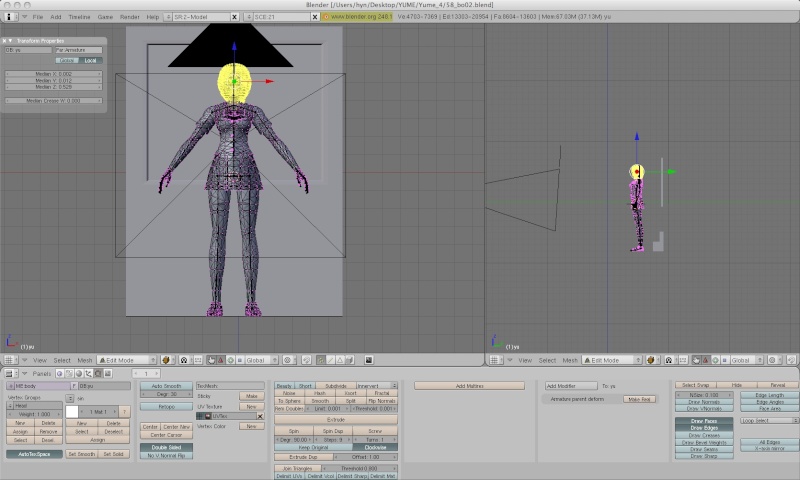screenshot of bone animation
5 posters
 screenshot of bone animation
screenshot of bone animation
hi, i followed the sio2interactive's instruction at the article of the "Texture and bone animation problem".
1. Import the model
2. Create the armature
3. Link the armature with the model and automatically create the vertexgroups
4. Link all the triangles to the appropriate vertexgroup corresponding to the bone
5. Assign the appropriate material for the vertexgroup
6. Repeat 4 and 5 for every bone and make sure that ALL triangles are attached to only ONE vertexgroup.
7. Create the bone animation and export.
Below image is just the screenshot of the animation result.
Without the animation, the model is correctly displayed.
When creating parents, selected the "Create From Bone Heat".
[img][/img]
1. Import the model
2. Create the armature
3. Link the armature with the model and automatically create the vertexgroups
4. Link all the triangles to the appropriate vertexgroup corresponding to the bone
5. Assign the appropriate material for the vertexgroup
6. Repeat 4 and 5 for every bone and make sure that ALL triangles are attached to only ONE vertexgroup.
7. Create the bone animation and export.
Below image is just the screenshot of the animation result.
Without the animation, the model is correctly displayed.
When creating parents, selected the "Create From Bone Heat".
[img][/img]

nintendog- Posts : 16
Join date : 2009-04-08
 Re: screenshot of bone animation
Re: screenshot of bone animation
It also looks like some quads have to be converted to triangles....from the screenshots...
Francescu- Posts : 136
Join date : 2009-03-18
 Re: screenshot of bone animation
Re: screenshot of bone animation
The faces are not assigned properly... and I specifically say:
>> 3. Link the armature with the model and automatically create the vertexgroups
and you write:
>> When creating parents, selected the "Create From Bone Heat".
Im not surprised by the result since you didn't follow my instructions
Setting up an animation for SIO2 is REALLY EASY it just takes a bit a time initially to setup the appropriate vertex group attached to the bones, that's all...
>> 3. Link the armature with the model and automatically create the vertexgroups
and you write:
>> When creating parents, selected the "Create From Bone Heat".
Im not surprised by the result since you didn't follow my instructions
Setting up an animation for SIO2 is REALLY EASY it just takes a bit a time initially to setup the appropriate vertex group attached to the bones, that's all...
 Re: screenshot of bone animation
Re: screenshot of bone animation
What's the exact meaning of "Link"?
As I know, "Link" is to make parents-child relationship between objects.
Is it different of your saying "Link"?
As I know, "Link" is to make parents-child relationship between objects.
Is it different of your saying "Link"?
nintendog- Posts : 16
Join date : 2009-04-08
 Re: screenshot of bone animation
Re: screenshot of bone animation
For what it's worth, I had the same issue. It's critical that you set the Armature as the parent of object mesh. And if you're using "weight painting" to link the vertex and the bones, make sure every vertex is assigned. My original image looked like yours, I just needed to do more "painting" to link the vertices.
Good luck,
--yarri
Good luck,
--yarri
yarri- Posts : 81
Join date : 2009-04-10
 Re: screenshot of bone animation
Re: screenshot of bone animation
hi, Mr.sio2interactive!
"6. Repeat 4 and 5 for every bone and make sure that ALL triangles are attached to only ONE vertexgroup." is meaning "[in blender & sio2] can't use the multi-weight functionality"?
"6. Repeat 4 and 5 for every bone and make sure that ALL triangles are attached to only ONE vertexgroup." is meaning "[in blender & sio2] can't use the multi-weight functionality"?
nintendog- Posts : 16
Join date : 2009-04-08
 Re: screenshot of bone animation
Re: screenshot of bone animation
Use can use weight freely within blender... the resulting animation will be baked for the SIO2 anim. system.
 Re: screenshot of bone animation
Re: screenshot of bone animation

thank you for your kind replay.
Is it the reason of the upper image within iphone to use multi-weight within the blender
and export it to sio2 anim system?
And when i making armature, increased the segment counts by using B-bone at the waist bone.
Does it become to the reason of the upper image?
nintendog- Posts : 16
Join date : 2009-04-08
 Re: screenshot of bone animation
Re: screenshot of bone animation
Nothing to do with... look to me that the vertex group are not properly assigned... open tutorial15.blend and check the way it have to be assigned.
 Re: screenshot of bone animation
Re: screenshot of bone animation
i already taked my every effort to solve this problem,
but it has not yet be solved.
if i send you a blender file, can you point out my fault?
but it has not yet be solved.
if i send you a blender file, can you point out my fault?
nintendog- Posts : 16
Join date : 2009-04-08
 Re: screenshot of bone animation
Re: screenshot of bone animation
Have you pay close attention on how tutorial15 is done... remember that you already send me this file and I already give you quite some help on it... I can't really model for you you know 
Cheers,
Cheers,
 Similar topics
Similar topics» Texture and bone animation problem
» animation using tutorial 15
» Bone Animation - Hide parts of the object?
» Possible solution: Bone Animation sharing among instance objects
» Keyframe Animation
» animation using tutorial 15
» Bone Animation - Hide parts of the object?
» Possible solution: Bone Animation sharing among instance objects
» Keyframe Animation
Permissions in this forum:
You cannot reply to topics in this forum