Mesh Not Appearing
5 posters
 Mesh Not Appearing
Mesh Not Appearing
Hi guys! I am very new to SIO2, the youtube tutorials are very interesting, but I find that sometimes things are a little too quick, and the keyboard shortcuts used are never mentioned anywhere (basically clueless when things just changed on the screen). But still I am very grateful that the tutorials are available.
Took me awhile to realise that I need to convert quards to triangles in order to see meshes in full, might want to add that as a side note. =) Right now, I am having random problems with meshes not showing up. Like the screenshot above, I have created 4 meshes, but only 2 is shown? I swear I have selected all (shortcut key : A), but it just somehow did not show up. Also, I tried applying textures to all the meshes, but it only shows on the plane that i first created.
Can a kind soul maybe write the steps in textual form to correctly create a mesh in blender that is compatible to sio2? Thanks for all the help!
wahkiz- Posts : 5
Join date : 2009-05-30
 Re: Mesh Not Appearing
Re: Mesh Not Appearing
The key to textures is that you must make sure the image on the material (either slot 1 or 2) is the one you used in the UV editor.
uprise78- Posts : 228
Join date : 2008-10-31
 Re: Mesh Not Appearing
Re: Mesh Not Appearing
Yeap right now its only using images from slot 1 and 2. I am not so concerned about the textures, am more curious about why the other 2 mesh I made are not appearing in the iphone.
Did I done something wrong when creating the mesh? All I did was add the mesh, convert quads to triangle and then apply texture onto it.
Thanks alot!
Did I done something wrong when creating the mesh? All I did was add the mesh, convert quads to triangle and then apply texture onto it.
Thanks alot!
wahkiz- Posts : 5
Join date : 2009-05-30
 Re: Mesh Not Appearing
Re: Mesh Not Appearing
delete the directory with the same name as your .sio2 file before exporting in Blender each time you export.
uprise78- Posts : 228
Join date : 2008-10-31
 Re: Mesh Not Appearing
Re: Mesh Not Appearing
I have done all that previously. And I can confirm that the meshes are properly exported, do you want to check my blend file? This is so unusual. I even cleaned the project, reexport the scene with a different name, and added it into the project resource, still only 2 meshes out of the 4.
wahkiz- Posts : 5
Join date : 2009-05-30
 Re: Mesh Not Appearing
Re: Mesh Not Appearing
Maybe a problem with normals? You should check them, if not you should upload the blend file so someone else can try it
oioioi- Posts : 136
Join date : 2008-12-02
Location : Norway
 Re: Mesh Not Appearing
Re: Mesh Not Appearing
Here is the blend file, thanks alot guys. =)
new.blend.zip
The two textures used are included with the SIO2 sdk itself.
new.blend.zip
The two textures used are included with the SIO2 sdk itself.
wahkiz- Posts : 5
Join date : 2009-05-30
 Re: Mesh Not Appearing
Re: Mesh Not Appearing
Hello, can anyone give me an answer? Thanks.
wahkiz- Posts : 5
Join date : 2009-05-30
 Re: Mesh Not Appearing
Re: Mesh Not Appearing
You have UV's (like on the Cylinder) but you do not have a material and a texture applied to the mesh...
 Copies of Objects not rendering
Copies of Objects not rendering
I am a long time SIO2 user, but with the new version, I noticed that when I duplicate objects in Blender, they don't render in SIO2. For example, I make a brick... Object name "Brick". I duplicate it 10 times and get objects named "Brick.0XX". Only "Brick" will render. None of the copies with the ".0XX" extensions will render. What am I doing wrong?
DumbGames- Posts : 16
Join date : 2008-12-03
 Re: Mesh Not Appearing
Re: Mesh Not Appearing
Nothing have change... expect that you don't call sio2ResourceBindAllInstances 
 Similar topics
Similar topics» physics objects (triangle mesh vs triangle mesh) falling through each other
» erratic problem exporting and rendering
» Mesh Problem
» Mesh disappear after adding ipo-animation
» Optimize mesh data
» erratic problem exporting and rendering
» Mesh Problem
» Mesh disappear after adding ipo-animation
» Optimize mesh data
Permissions in this forum:
You cannot reply to topics in this forum