Cube Falling through Plane
5 posters
 Cube Falling through Plane
Cube Falling through Plane
I had created a plane with a cube over this. Then, i set in blender the plane how an static actor, and the cube how Rigid body actor with Bound box (i´m using Blender 2.48, the menu logic is some diferent than the Blender in video tutorial).
But when i run in sio2, the cube fall through the Plane. I have open the tutorial06, an the plane and the cube have the same properties. If i load the tutorial6 in my code, it work ok,
¿What could be wrong in my blender example?.
Thanks
But when i run in sio2, the cube fall through the Plane. I have open the tutorial06, an the plane and the cube have the same properties. If i load the tutorial6 in my code, it work ok,
¿What could be wrong in my blender example?.
Thanks
warrangka- Posts : 5
Join date : 2009-02-17
 Re: Cube Falling through Plane
Re: Cube Falling through Plane
Similar issues have been covered a zillion time on this forum 
Browse a little for more info
Cheers,
Browse a little for more info
Cheers,
 Re: Cube Falling through Plane
Re: Cube Falling through Plane
With export sio2_exporter_v1.2.1.py and SIO2_SDK_v1.2.1 2 the example in Blender work ok.
I think that have the same problem that these posts
http://forum.sio2interactive.com/sio2-engine-f3/laws-of-physics-misbehaving-t400.htm
http://forum.sio2interactive.com/about-the-sdk-f1/physics-problems-t387.htm
But in my case dont work export and export again with normal. Which version of blender are using?.
I think that have the same problem that these posts
http://forum.sio2interactive.com/sio2-engine-f3/laws-of-physics-misbehaving-t400.htm
http://forum.sio2interactive.com/about-the-sdk-f1/physics-problems-t387.htm
But in my case dont work export and export again with normal. Which version of blender are using?.
warrangka- Posts : 5
Join date : 2009-02-17
 Re: Cube Falling through Plane
Re: Cube Falling through Plane
Check again and again video tutorial06, and check all the details in the tutorial06.blend, you will eventually find what's wrong 
 Re: Cube Falling through Plane
Re: Cube Falling through Plane
seems some problem with the object dim calculate, so maybe you need to choose all objects and then Ctrl+A to apply the ObData in blender.
try this and tell me the result.
try this and tell me the result.
sw- Posts : 73
Join date : 2008-10-12
 Re: Cube Falling through Plane
Re: Cube Falling through Plane
sw wrote:seems some problem with the object dim calculate, so maybe you need to choose all objects and then Ctrl+A to apply the ObData in blender.
try this and tell me the result.
Yes, thats was the problem
A lot of thanks
warrangka- Posts : 5
Join date : 2009-02-17
 Re: Cube Falling through Plane
Re: Cube Falling through Plane
warrangka wrote:sw wrote:seems some problem with the object dim calculate, so maybe you need to choose all objects and then Ctrl+A to apply the ObData in blender.
try this and tell me the result.
Yes, thats was the problem
A lot of thanks
Ok, clearly I'm taking stupid pills here but I still can't get the damn thing to work. I open the blend file for tutorial09 verify that it works unchanged. Then I do something as simple as move the player object and the darn thing keeps falling through the floor.
So two questions,
1: when you say apply the obdata do you mean, ctrl-a then select "visual transform to objects lat/scale/rot"
2: blender confuses me a bit, can you give me some pointers in the code where I can see what is going wrong: Where does it detect the sort of collisions between the plane and the player? Where do the objects get loaded? Etc?
Basically anything where I can set a break point and get some idea as to what I need to do in blender to make things right?
masonbryant- Posts : 2
Join date : 2009-03-25
 Re: Cube Falling through Plane
Re: Cube Falling through Plane
Check the video tutorial06 I explain the FULL workflow with Blender & SIO2
 Re: Cube Falling through Plane
Re: Cube Falling through Plane
sio2interactive wrote:Check the video tutorial06 I explain the FULL workflow with Blender & SIO2
Thanks for the quick reply!
I've checked out the tutorials a few times and I'm still doing things wrong.
I noticed (tutorial06, part 2 about 2:45 in) that you are setting the cubes to sets one of the cubes to dynamic _AND_ rigid body. This is not possible in 2.48a as dynamic and rigid body are separate choices on the object type pulldown menu.
Could that be the problem?
masonbryant- Posts : 2
Join date : 2009-03-25
 Re: Cube Falling through Plane
Re: Cube Falling through Plane
No, the interface in Blender look different but it is the same thing... Im actually actively using 2.48a for my own personal project and I haven't see any problem with the SIO2 integration (yet) 
Cheers,
Cheers,
 Re: Cube Falling through Plane
Re: Cube Falling through Plane
If its really problem you can send me your .blend so I can quickly check what is wrong.
 Re: Cube Falling through Plane
Re: Cube Falling through Plane
I'm also having a problem with rigid body sometimes, I use ctrl+a but it just falls through. Dynamic works fine. I have also tried with setting the "margin" but with no luck, if I set the margin higher than difference between player and plane the player shoots up in the air. If "margin" is lower than difference between player and plane nothing happens. This is on 1.3.3
Just to be sure: I click rigidbody and then actor in blender and leave everything else to default, any thing more I need to do?
Just to be sure: I click rigidbody and then actor in blender and leave everything else to default, any thing more I need to do?
oioioi- Posts : 136
Join date : 2008-12-02
Location : Norway
 Re: Cube Falling through Plane
Re: Cube Falling through Plane
Do I have to adjust the bounds? In that case I misunderstood
oioioi- Posts : 136
Join date : 2008-12-02
Location : Norway
 Re: Cube Falling through Plane
Re: Cube Falling through Plane
heuuu yeah man... depending on what type of collision object you want to use you need to set it... maybe its time for an intensive session of the video tutorial06?
 Similar topics
Similar topics» falling though world on device
» Problem with tutorial04 simple plain and cube
» sio2UnProject? Point on a plane from touch position
» Default Blender cube rendered incorrectly (NewBie)
» Falling through the floor when debugging?
» Problem with tutorial04 simple plain and cube
» sio2UnProject? Point on a plane from touch position
» Default Blender cube rendered incorrectly (NewBie)
» Falling through the floor when debugging?
Permissions in this forum:
You cannot reply to topics in this forum