Default Blender cube rendered incorrectly (NewBie)
4 posters
 Default Blender cube rendered incorrectly (NewBie)
Default Blender cube rendered incorrectly (NewBie)
I'm new to Blender & SIO2. I took the code for tutorial03 and replaced the tutorial03.sio2 file with the one that I exported from the default Blender cube. However, the cube didn't render as a grey box in iPhone Simulator. Instead, each surface rendered as two triangles, one black and one white. Then I took the tutorial03.blend file that came with the SDK and exported the scene, which displayed correctly in the simulator. I don't know if I need to change the code of tutorial03 or model the cube differently. Aren't it supposed to work with the default things in Blender?
Any help is appreciated.
Any help is appreciated.
wrc4- Posts : 5
Join date : 2009-02-08
 Re: Default Blender cube rendered incorrectly (NewBie)
Re: Default Blender cube rendered incorrectly (NewBie)
Select the cube and go in to edit mode and press Ctrl+t this will make your cube consist of triangles, I think thats your problem
oioioi- Posts : 136
Join date : 2008-12-02
Location : Norway
 Re: Default Blender cube rendered incorrectly (NewBie)
Re: Default Blender cube rendered incorrectly (NewBie)
Or select all the object that you want to export in layer #1, toggle OP in the exporter and click "Export" once, then un-toggle it then click "Export" again...
 Re: Default Blender cube rendered incorrectly (NewBie)
Re: Default Blender cube rendered incorrectly (NewBie)
Thanks! Both methods worked for me. But I still have a question about the latter: Did the first export with O pressed just convert the mesh and the second actually exported to the file? Also, sometime when I press export it doesn't update the sio2 file. So I always delete the sio2 file before I export. Are there any tricks?
wrc4- Posts : 5
Join date : 2009-02-08
 Re: Default Blender cube rendered incorrectly (NewBie)
Re: Default Blender cube rendered incorrectly (NewBie)
wrc4 wrote:Thanks! Both methods worked for me. But I still have a question about the latter: Did the first export with O pressed just convert the mesh and the second actually exported to the file? Also, sometime when I press export it doesn't update the sio2 file. So I always delete the sio2 file before I export. Are there any tricks?
the "O" option will not export anything just do the convertion
sw- Posts : 73
Join date : 2008-10-12
 Similar topics
Similar topics» a problem with blender, when i run the blender on leopard prompt "not enough VRAM"
» Cube Falling through Plane
» Problem with tutorial04 simple plain and cube
» Newbie: Multitouch
» Newbie question about decompression
» Cube Falling through Plane
» Problem with tutorial04 simple plain and cube
» Newbie: Multitouch
» Newbie question about decompression
Permissions in this forum:
You cannot reply to topics in this forum